The drip tray is full of water.
Empty the drip tray.

Insert drip tray or Empty drip tray appears on the display of the coffee machine, even though the drip tray has been emptied several times and is inserted.
Empty the drip tray.
Pull the drip tray out of the coffee machine.
Push the drip tray back into the coffee machine until it clicks into place.
The contacts (metal discs) are located at the back of the drip tray.
CM 7xxx, CVA 7xxx:
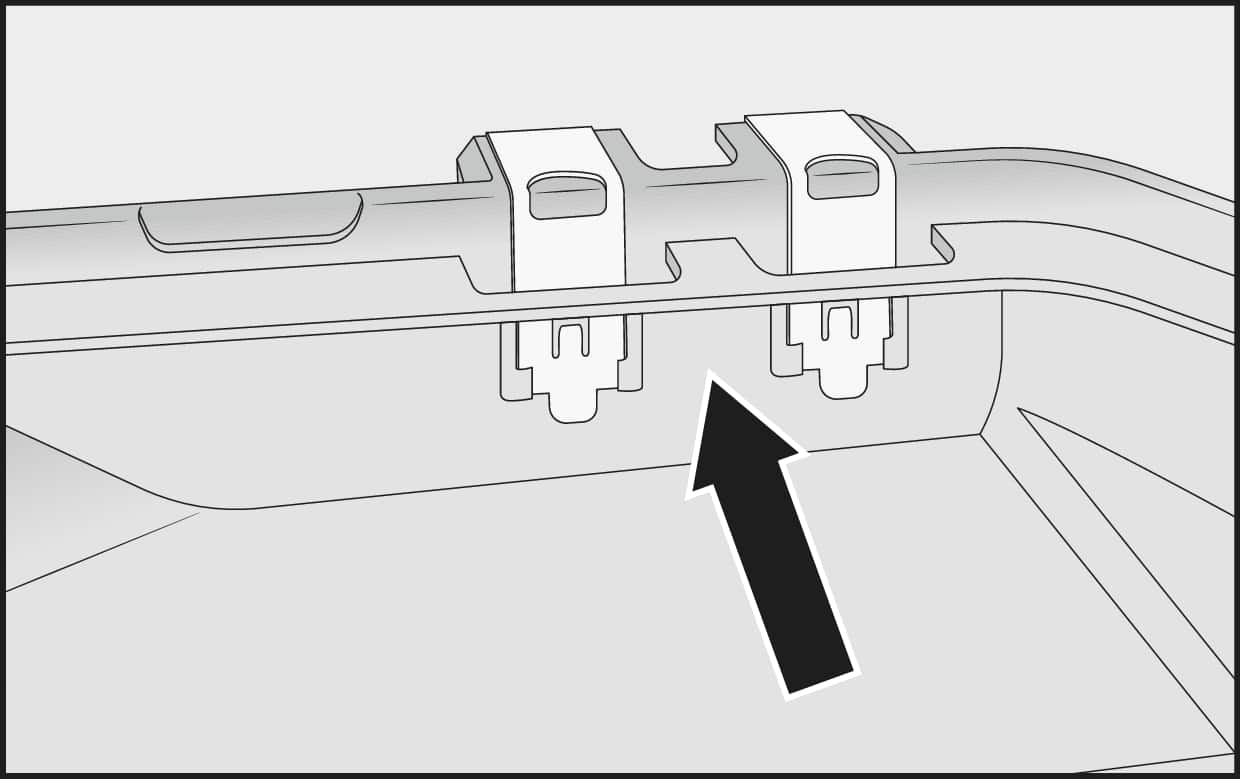
CVA 4xxx, CVA 5xxx, CVA 6xxx (coffee machines with grinder) and CVA 2xxx, CVA 3xxx, CVA 6xxx (coffee machines with coffee capsules):
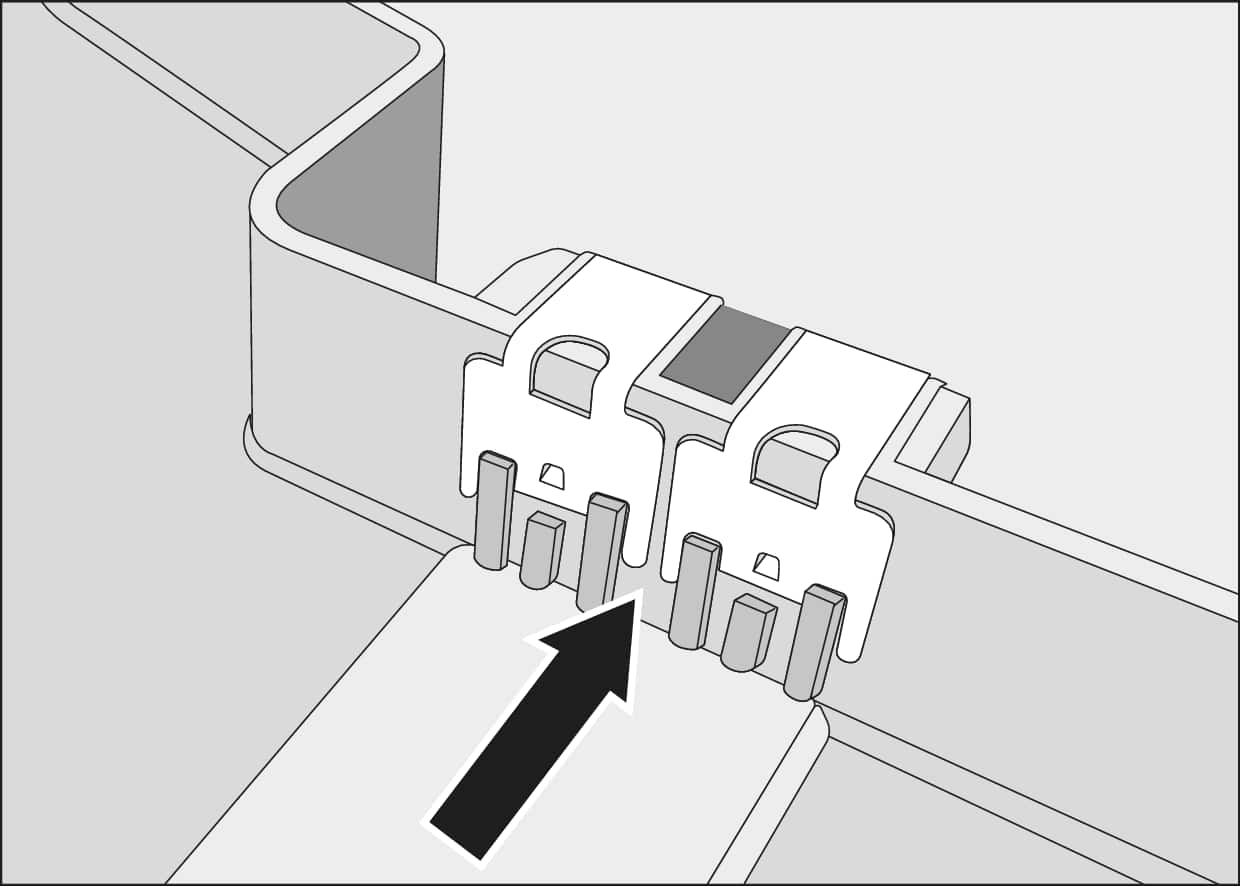
CM 50xx, CM 51xx, CM 52xx:
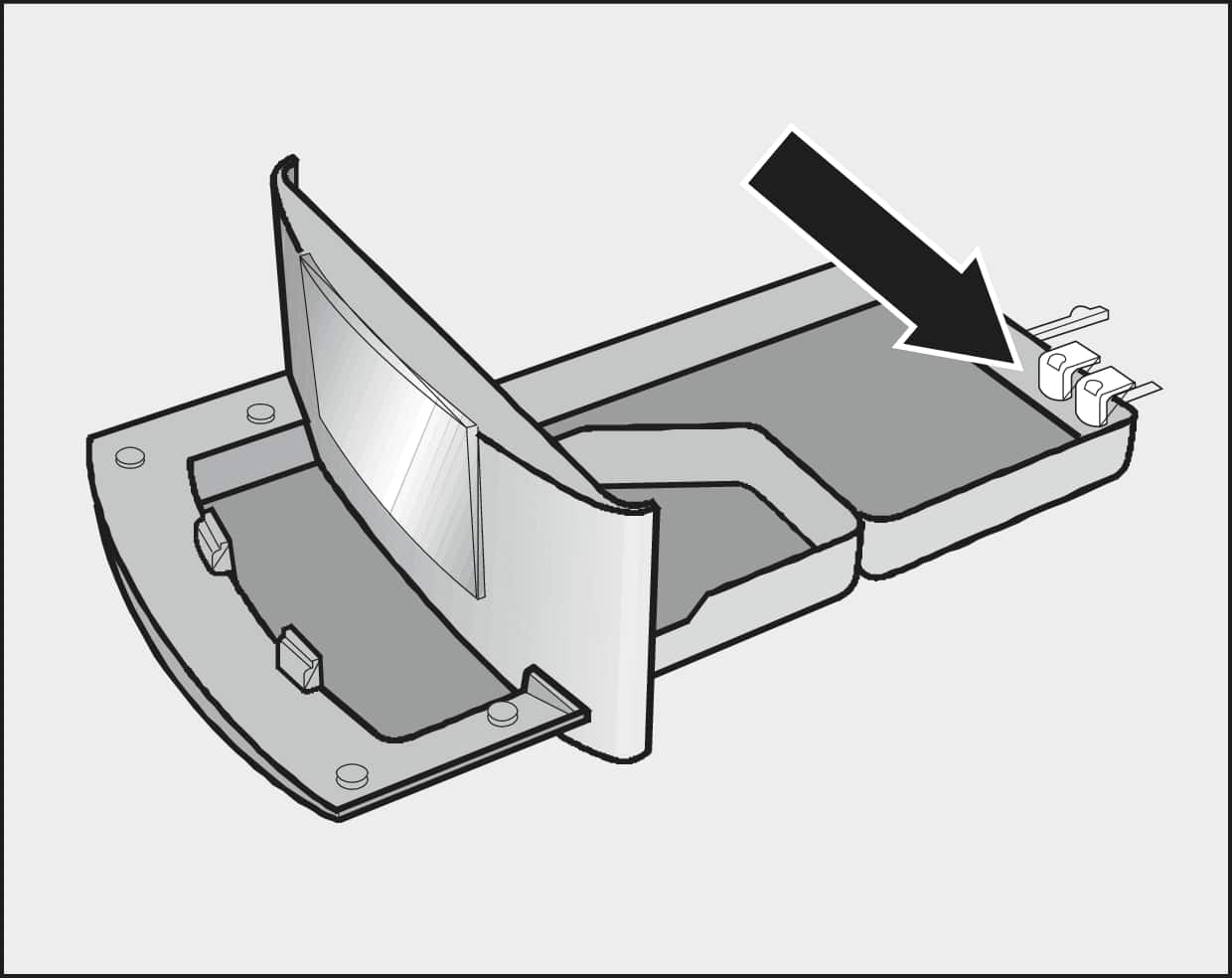
Clean the contacts under warm running water, using a drop of washing-up liquid.
Also clean the gap between the contacts thoroughly with a little washing-up liquid, a brush (e.g. toothbrush) and warm water.
Turn the drip tray over.
Clean the contacts thoroughly from underneath as well.
Dry the contacts and the gap between the contacts well.
Dry the drip tray.
Insert the drip tray back into the coffee machine. Push the drip tray back into the coffee machine until it clicks into place.
Switch the coffee machine off and on again:
Coffee machines with mains switch: switch the coffee machine off and on again using the mains switch.
Coffee machines without mains switch: switch the coffee machine off and on again using the On/Off switch .
If the fault persists, please contact Miele Customer Service or book a repair appointment online.
